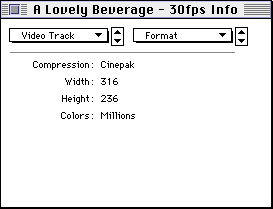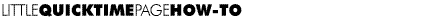
MoviePlayer allows you to find out what codec was used to compress a movie:
- Open the movie in MoviePlayer. (Note: You'll need to be running MoviePlayer with
the plug-ins. If you don't have it, get it at the QuickTime
FAQ software page.)
- Choose Get Info from the Movie menu.
- In the left pop-up choose Video Track.
Note: The video track could have been renamed, so if you don't see Video Track as
a choice, you may have to guess which is the video track. Also, there could be more
than one video track in a movie, in which case you can check out each video track
in turn.
- In the right pop-up choose Format.
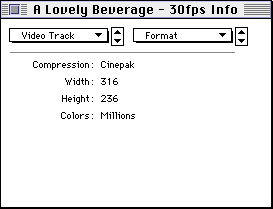
You'll get information about the codec (top line) and the number of colors that were
chosen (bottom line).
Most codecs will be named clearly here, although Horizon's PowerVideo shows up as
"HTI".
RETURN TO HOW-TO INDEX
RETURN TO MONTH INDEX
RETURN TO ARCHIVE INDEX
http://www.bmug.org/quicktime
copyright 1996-97 Judith L. Stern and Robert Lettieri, jandr@ccnet.com
QuickTime, the QuickTime logo, and Macintosh are registered trademarks of Apple Computer Inc
![]()