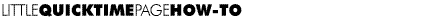
Here's a list of some things that you can do to create smaller movies. Which ones
will work for you depend on your needs. Some you may have done already. Many reduce
the overall quality of your video in some way or other...but that's the price you
pay.
Most QuickTime editors (such as Premiere) and post-processing tools (such as Convert
to Movie, Movie Cleaner Pro) provide access to various settings dialogs, all of which
impact your final movie size. Try combinations of the following:
- Lower the Frame size - 320 x 240 is quarter frame and is a fairly standard size,
but if you go down to 160 x 120, you reduce the file size by roughly a factor of
4.
- Lower the Frame rate - Though normal video is about about 30 frames per second,
you can still convey a sense of movement at as low as 6 frames per second. You may
be able to communicate the message you'd like at frame rates even lower.
- Use the right compressor - For really low frame rates (such as 1 fps) use JPEG--it
provides the highest compression ratios, but is slow to decompress. Cinepak is usually
the best codec for motion video, but new codecs are coming on the scene, such as
ClearVideo (requires a powerful playback machine
but compresses even tighter).
- Decrease key frames - Compressors that do temporal compression allow you to change
the key frame rate. Fewer key frames means smaller files. We've had ok results with
key frames every two seconds (i.e. if our video is 15 fps, we use a key frame every
30 frames.)
- Decrease the data rate - The Cinepak compressor lets you pick a number for data
rate. To work backwards, recall that a floppy disk holds about 1400 K, so at 100
KBps you can store a 14 second movie. Try lowering this number to fit more.
- Reduce quality using the quality slider - The lower the quality, the greater
the compression, so the smaller the file.
- Decrease temporal quality (by holding the option key down and clicking on the
quality slider) - This will increase the compression across frames.
- Lower the color-depth - If your movie doesn't require millions of colors or your
playback machines can't display that many colors, try lowering the number of colors.
- Reduce audio rate and sampling size - If you access the sound settings you can
go from stereo to mono, down to 11kHz (usually fine for voice) or even lower, and
from 16-bit to 8-bit. Try any or all of these.
- Compress the audio - Most sound settings dialogs will also give you access to
audio compression settings. You'll see both MACE and IMA, but we really only recommend
IMA, which will give you good quality. (For best results start with 16-bit audio.)
There is some work required to decompress IMA, however, so this may not be the best
choice if your playback machines are older, slower machines.
Terran's Movie Cleaner Pro (with their Web-Motion
plug-in) gives you access to all of the above, plus some additional features (such
as a talking heads filter) and an expert system that will help you make decisions
about how to best choose your settings.
When you shoot video, there are certain things you can do to create video tracks
that will compress better:
- Good lighting is really important. If you're shooting indoors, get as much light
as you can. Professional lighting systems are best.
- If you're shooting a talking head, use a solid background.
- Avoid pans, zooms, and lots of movement.
- Use a tripod.
In addition, there are types of movies that you can create that are much smaller
than standard video movies. Music tracks and text tracks are very small. (So are
sprite tracks and 3D tracks, though there really aren't good tools available yet
to create them.) You can create an interesting and very small movie with a few still
images, a music track and some text.
RETURN TO HOW-TO INDEX
RETURN TO MONTH INDEX
RETURN TO ARCHIVE INDEX
http://www.bmug.org/quicktime
copyright 1996-97 Judith L. Stern and Robert Lettieri, jandr@ccnet.com
QuickTime, the QuickTime logo, and Macintosh are registered trademarks of Apple Computer Inc