To use MoviePlayer to prepare a movie so it can start playing before being completely downloaded:
You'll need to be running QuickTime 2.5 (which you can get from Apple).
![]()
To use MoviePlayer to prepare a movie so it can start playing before being completely
downloaded:
You'll need to be running QuickTime 2.5 (which you can get from Apple).
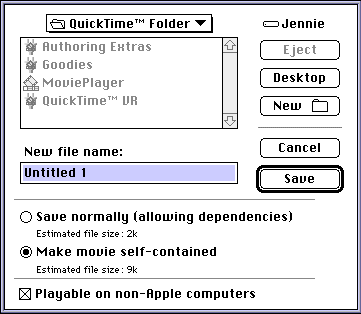
Important data ("metadata") will be moved to the front of the file, which is what allows the movies to start playing before being completely downloaded. Movies with the metadata in the front of the file are sometimes referred to as "fast-start" movies.
Movies that were saved this way prior to QuickTime 2.5 need to be saved this way
again under QuickTime 2.5.
copyright 1996-97Judith L. Stern and Robert Lettieri, jandr@ccnet.comQuickTime, the QuickTime logo, and Macintosh are registered trademarks of Apple Computer Inc