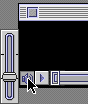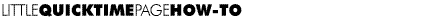
To overdrive the audio on a QuickTime movie:
- Open the movie in MoviePlayer or any application that uses the standard controller.
- Hold down the shift key while clicking the volume button on the standard controller.
You'll see that the volume slider has two tick marks, and the current setting is
at the lower tick mark.
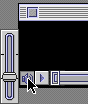
- You can slide up to the higher tick mark to get it twice as loud, or all the
way to the top to get it three times as loud.
RETURN TO HOW-TO INDEX
RETURN TO MONTH INDEX
RETURN TO ARCHIVE INDEX
http://www.bmug.org/quicktime
copyright 1996-97 Judith L. Stern and Robert Lettieri, jandr@ccnet.com
QuickTime, the QuickTime logo, and Macintosh are registered trademarks of Apple Computer Inc
![]()