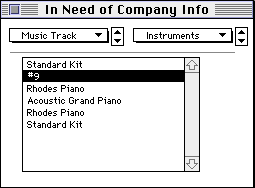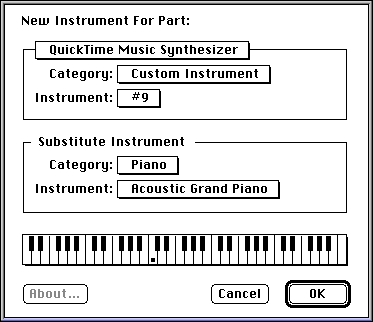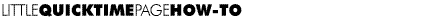
A few months ago we showed you how to add a custom instrument
to a QuickTime music movie. An additional trick you may want to know about it
is how to specify a substitute instrument from among the built-in instruments. It's
important to do this if your movie may be played in a situation where your custom
instrument can't be played for some reason (e.g. your movie is being played from
the Windows platform, which currently doesn't support custom instruments, or the
instrument is stored in an extension separate from the movie file and that extension
is not available/loaded).
(Thanks to Mouse Jam, who asked enough questions about this topic to suggest to
us that this would be a good how-to; check out the Mouse
Jam site for music samples.)
- Start by opening, in MoviePlayer (with authoring extras and goodies plug-ins),
a movie that has a custom instrument. (Check out the how-to
for adding a custom instrument, if you don't already have such a movie.)
- Choose Get Info from the Movie menu and choose Music Track from the left pop-up
and Instruments from the right pop-up.
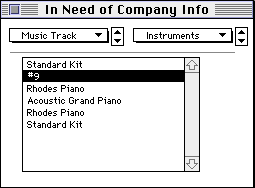
You'll see a movie info window which lists the instruments that this piece uses.
- Double-click on the custom instrument in the list.
You'll get the New Instrument For Part dialog:
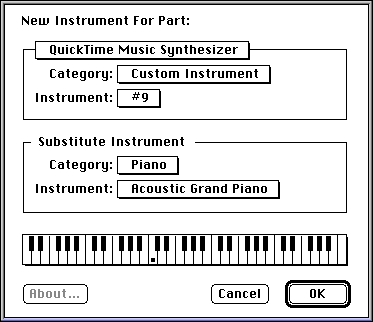
You'll notice that the top menu is set to QuickTime Music Synthesizer. This makes
sense since you always want it to use software-an external MIDI synthesizer doesn't
know anything about your custom sound. Similarly, the Category switches to Custom
Instrument.
- You also get an extra area of options (which you get only for custom instruments),
in a Substitute Instrument area. Pick the best instrument here for a substitute when
your custom instrument isn't working. (Switch between categories and then check the
sound of each instrument by sampling it on the keyboard.)
QuickTime will use the substitute instrument chosen here in case it can't find the
custom instrument; this would happen if the instrument is in an extension, and the
movie was moved to a machine without the extension, as well as if the movie is being
played on the Windows platform.
RETURN TO HOW-TO INDEX
RETURN TO MONTH INDEX
RETURN TO ARCHIVE INDEX
http://www.bmug.org/quicktime
copyright 1996-97 Judith L. Stern and Robert Lettieri, jandr@ccnet.com
QuickTime, the QuickTime logo, and Macintosh are registered trademarks of Apple Computer Inc