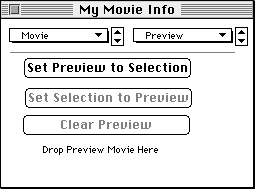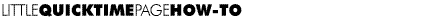
To create a dynamic preview for one movie, using movie data from another movie:
- Open both the movie file for which you want to create a preview, as well as the
movie file that contains the data that you want to use as a preview.
(You'll need to be sure you have the MoviePlayer plug-ins in the same folder as MoviePlayer.
These are files called Authoring Extras and Goodies. If you got MoviePlayer from
BMUG's 2.5 Update CD-ROM, you have the plug-ins; you can also get them from the
QuickTime software page.)
- Select a portion from the movie that has the data you'd like to use for a preview.
(Hold down the shift key and drag on the slider to select.)
- Click on the other movie (the one to which you're adding a preview).
- Choose Get Info from the Movie menu.
- From the popup on the right, choose Preview.
You'll see several buttons:
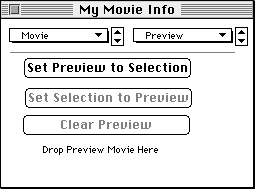
- Click back on the movie in which you made a selection, to make it the active
window.
- Click and hold in the image area of the window (i.e. not the title bar and not
the controller), and drag to the area of the Info window that says "Drop Preview
Movie Here".
You'll see a selection box appear in that area.
- Close the Info dialog box.
- Click on the movie to which you just added the preview, and choose Save from
the File menu.
Now, when someone looks at the Preview in the Open dialog box of a QuickTime-savvy
application, they'll see the clip from the other movie as a preview.
RETURN TO HOW-TO INDEX
RETURN TO MONTH INDEX
RETURN TO ARCHIVE INDEX
http://www.bmug.org/quicktime
copyright 1996-97 Judith L. Stern and Robert Lettieri, jandr@ccnet.com
QuickTime, the QuickTime logo, and Macintosh are registered trademarks of Apple Computer Inc
![]()